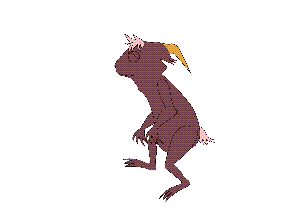Some sites I looked at:
http://www.tutorialized.com/view/tutorial/Sprite-Animation-Tutorial-Complete-Guide-with-Links/14006
http://www.flashkit.com/tutorials/Interactivity/Moving_a-Luke_Kne-1363/index.php
http://www.developingwebs.net/flash/dynamictextboxeschapman.php
http://www.webdesign.org/flash-swish/flash-tutorials/snake-game.11079.html
http://www.strille.net/tutorials/snake/index.php
http://www.flashkit.com/tutorials/Games/Sound_Wi-Jesse-1221/index.php
http://www.flashkit.com/tutorials/Games/HotSpots-CorkySur-1131/index.php
http://www.flashkit.com/tutorials/Games/Boundary-CorkySur-1130/index.php
http://www.flashkit.com/tutorials/Games/How_to_m-MODVDO-969/index.php
http://www.flashkit.com/tutorials/Games/Keeping_-Matthew_-828/index.php
http://www.flashkit.com/tutorials/Games/Simple_K-NPerezVB-819/index.php
http://www.kirupa.com/developer/flash/index.htm
http://www.actionscript.org/resources/articles/52/1/Building-games-in-flash/Page1.html
http://www.emanueleferonato.com/2006/10/29/flash-game-creation-tutorial-part-1/
http://www.developal.com/tutorials/tutorials262.html
http://www.webwasp.co.uk/tutorials/b32-collision-detection/index.php <-- maze http://www.stonewashed.net/sfx.html <---sound effects http://www.kirupa.com/forum/showthread.php?s=&threadid=36325 <-- possible scripting for character move keys http://www.flashkit.com/tutorials/Games/
The one that has been hyperlinked is the one that I ended up choosing for my game. There are different parts to this tutorial, so check page 5.0 for what I followed.
So after choosing what game I wanted, I decided to create a small storyline for this interactive game.

Might be a bit hard to read, but basically my character goes through his walk cycle, stops, where you can see a trolley. Around here, you can also hover to hear some sounds. When ready, you can click on the trolley which will lead you to the game. After playing the game, you can see a little animation of Roco dancing.

As I had a premade action scripting for the game, I mainly had to work with all the graphics and sounds although I did come across some technical issues.
I had to sift through some of the actionscripting to remove some unwanted scenes in the game, and only keeping the very basic part (which was the collecting and the play again menu).
Some problems that became apparent was when I tried to scenes before the game. The game would completely skip the play again menu, which left me really frustrated for a few lessons. Thankfully I received some help from Indae, which was resolved by putting everything into one scene and adding a _root. to various things. After that, everything went fairly well, mainly just a lot of trial and error which I ended up solving. For the sound, I got it from a site called Soundbible.com.
Something I would have liked to improve for my interactive story would have to be improving on the graphics of the trolley, as it obviously looks out of place because I used photoshop to create the image. Reason is because I was trying to get that glowing effect except couldn't achieve it that well in illustrator or flash.
Also perhaps made it obvious that you could click on Roco inside the trolley on the main page of the game. At the time, I thought it would be a cool idea to make it sort of like an easter egg, except because this is meant to be an interactive story, you can't assume people will be looking out for them.